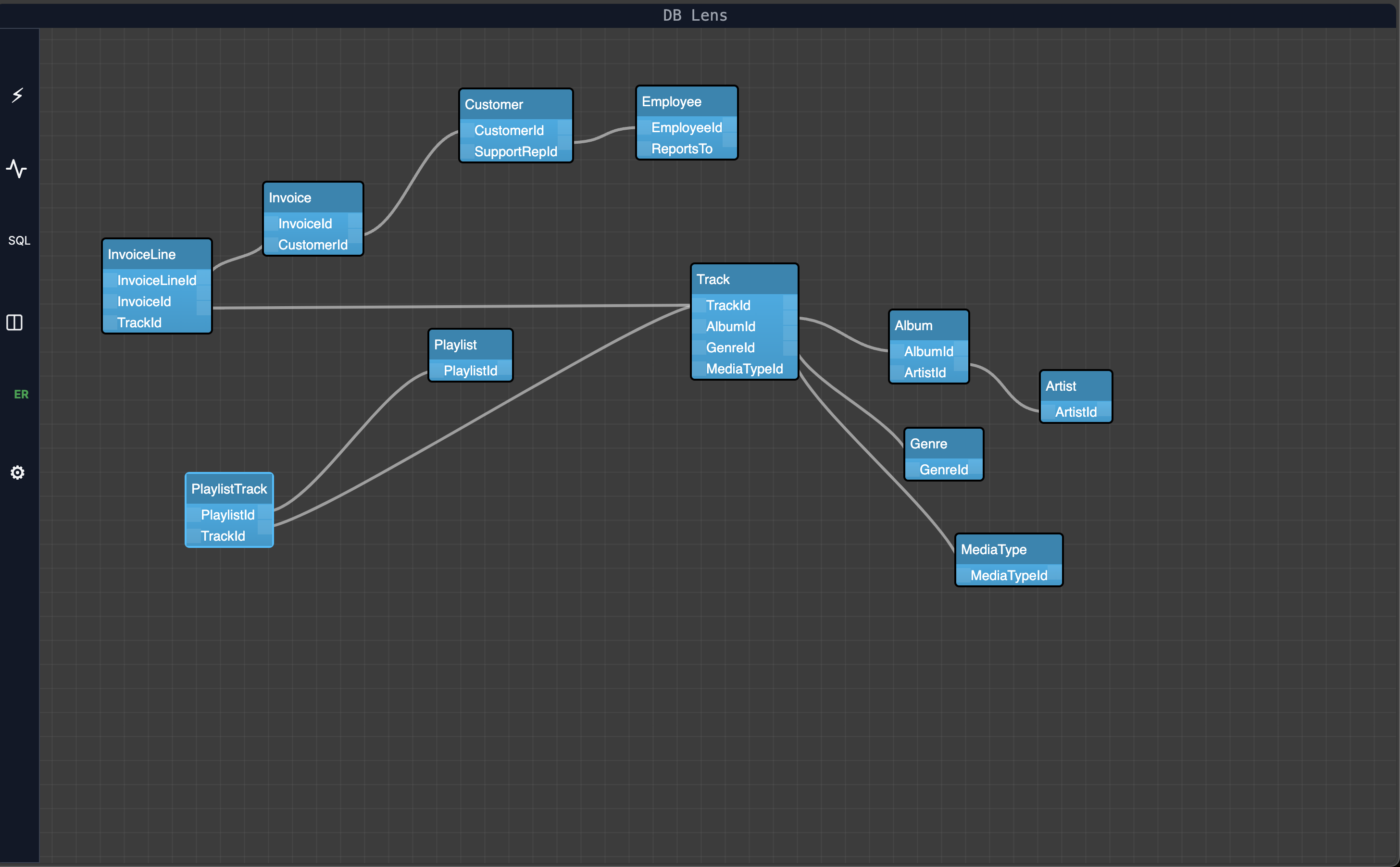ER Diagrams
DB Lens allows you to visualize the relationships between tables in your database using Entity Relationship Diagrams (ERDs). This feature is particularly useful for understanding the structure of your database and how different tables are related to each other.
Viewing ER Diagrams
To view an ER diagram, click on the ER tab in the sidebar or by opening
"https://local.dblens.app/erd (opens in a new tab)" in your browser. This will open the ER diagram
view, which shows the relationships between tables in your database.